Free Youtube Downloader Online
Why Use a YouTube Downloader?
1. Uninterrupted Offline Viewing
Enhanced Accessibility: Free yourself from the constraints of an internet connection with a YouTube downloader. Download your favorite videos and enjoy them seamlessly, whether you’re on a plane, commuting, or in an area with limited connectivity.
No Buffering Issues: Say goodbye to buffering interruptions. Downloading videos ensures a smooth playback experience without the frustration of pauses and lags caused by slow or unreliable internet connections.
2. Content Preservation and Future-Proofing
Safeguarding Valuable Content: YouTube is a dynamic platform, with videos being removed or privatized for various reasons. By using a YouTube downloader, you can create a robust backup of videos that hold sentimental value or feature content that might become unavailable in the future.
Archiving for Reference: For educational or research purposes, downloading videos ensures that you have a reliable archive to refer back to, even if the original content undergoes changes or removal.
3. Personalized Video Library for Various Purposes
Curate Your Entertainment Space: Build a personalized library of videos tailored to your interests, hobbies, or favorite creators. This curated space provides a one-stop destination for your go-to content, eliminating the need to sift through the vastness of YouTube every time.
Tailored Playlists: With downloaded videos, you have the flexibility to create custom playlists without being tethered to an internet connection. Craft thematic playlists for events, moods, or specific occasions, enhancing your viewing experience.
4. Enhanced Control Over Viewing Experience
Ad-Free Viewing: Downloaded videos often provide an ad-free experience, allowing you to enjoy content without interruptions from advertisements that may disrupt the flow of the video.
Customizable Playback: Some YouTube downloaders offer options for adjusting video quality and format, providing users with control over their viewing experience based on device capabilities or personal preferences.
In summary, YouTube downloaders extend far beyond the basic utility of offline viewing. They empower users to control their content experience, safeguard cherished videos, and create personalized, curated libraries that cater to individual preferences and needs. Whether it’s for entertainment, educational purposes, or content preservation, a YouTube downloader can be a versatile and invaluable tool in the digital toolkit of any online content consumer.
How YouTube Downloaders Work

YouTube downloaders function by extracting video data from YouTube servers and saving it to your device. While many options are available, it’s crucial to choose a reliable and legal downloader to ensure compliance with YouTube’s terms of service.
Top YouTube Downloaders in 2023
1. 4K Video Downloader
Simplicity and User-Friendly Interface: Renowned for its user-friendly interface, 4K Video Downloader simplifies the downloading process, making it accessible to users of varying technical expertise.
High-Quality Downloads: This tool is celebrated for its ability to deliver high-quality downloads, supporting various video formats and resolutions for an enhanced viewing experience.
2. YTD Video Downloader:
Batch Downloads for Efficiency: YTD Video Downloader sets itself apart by supporting batch downloads, allowing users to download multiple videos simultaneously. This feature enhances efficiency, especially for users with extensive content requirements.
Versatility with Video Conversion: Apart from downloading, YTD Video Downloader excels in video conversion, providing users with a versatile tool for their diverse multimedia needs.
As technology evolves, these top YouTube downloaders in 2023 continue to offer innovative features, ensuring a seamless and reliable experience for users seeking to download and enjoy their favorite online content.
How to Use a YouTube Downloader
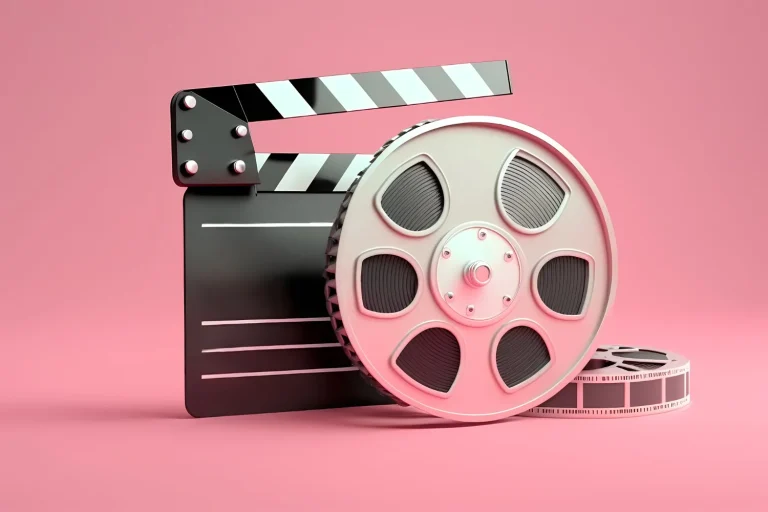
1. Research and Select a Reliable Downloader
Exploring Options: Before diving into the downloading process, take some time to research and select a reliable YouTube downloader. Consider factors such as user reviews, features, and the tool’s compatibility with your device.
Download and Install: Once you’ve chosen a suitable downloader, navigate to the official website or a trusted source, download the software, and proceed to install it on your device. Ensure that you follow the installation instructions carefully.
2. Navigate to YouTube and Locate Your Video
Finding Your Video: Open your preferred web browser and go to YouTube. Use the search bar to locate the video you wish to download. Ensure that you have the video’s URL visible in the browser’s address bar.
Copy Video URL: Right-click on the video’s URL in the address bar and select “Copy.” Alternatively, you can use the keyboard shortcut (Ctrl+C on Windows or Command+C on Mac) to copy the URL.
3. Open Your Chosen YouTube Downloader
Access the Downloader Interface: Launch the YouTube downloader you installed in the first step. The interface may vary depending on the tool you selected, but most downloaders have a designated area for pasting URLs.
Paste the Video URL: In the downloader interface, locate the field where you can paste the video URL. Right-click in this field and select “Paste,” or use the keyboard shortcut (Ctrl+V on Windows or Command+V on Mac) to paste the URL.
4. Configure Download Settings
Select Download Quality and Format: Many YouTube downloaders offer options to choose the quality and format of your downloaded video. This step is optional but allows you to tailor the download to your preferences or device specifications.
Choose Download Location: Before initiating the download, select the destination on your device where you want the video to be saved. This step ensures easy access to your downloaded content later.
5. Initiate the Download
Click the Download Button: With the URL pasted and settings configured, locate the “Download” or equivalent button within the YouTube downloader. Click on it to initiate the download process.
Monitor Progress: Depending on the video’s size and your internet connection, the download might take some time. Most downloaders provide a progress bar or indicator, allowing you to monitor the download’s status.
By following these comprehensive steps, you’ll navigate the YouTube downloading process effortlessly, ensuring that your favorite videos are readily available for offline enjoyment whenever and wherever you desire.
How to Use a YouTube Downloader

Ensuring a safe and legal YouTube downloading experience is paramount to maintaining a positive online presence and respecting the rights of content creators. Here are essential tips to consider:
1. Respect Copyright Laws
Understand Ownership and Usage Rights: Before downloading any video, it’s crucial to understand the ownership and usage rights associated with the content. Only download videos that you have the legal right to access and use. Respect the intellectual property of content creators by obtaining the necessary permissions or ensuring the content is free from copyright restrictions.
Avoid Copyrighted Content Without Permission: Downloading copyrighted content without permission is a violation of copyright laws. Make sure you have the right to download and use the content, especially if you plan to use it for commercial purposes or distribution.
Explore Creative Commons and Public Domain Content: To stay within legal boundaries, consider downloading content that falls under Creative Commons licenses or is in the public domain. These types of content often come with clear permissions for downloading and usage.
2. Choose Trusted Sources
Download from Reputable Platforms: Select YouTube downloaders from reputable sources and official websites. Avoid third-party websites that may offer questionable or unauthorized versions of downloaders, as these may pose security risks.
Check Reviews and Recommendations: Before downloading any YouTube downloader, check user reviews, recommendations, and ratings. Platforms like trusted app stores often feature reviews that provide insights into the reliability and safety of the downloader.
Verify Authenticity: Ensure that the YouTube downloader you choose is authentic and not a clone or imposter. Scam websites may mimic legitimate downloaders to deceive users, potentially leading to security issues.
3. Regularly Update Software:
Compatibility and Security: YouTube undergoes updates and changes, and a reliable YouTube downloader should adapt to these modifications. Regularly update your downloader to ensure compatibility with the latest YouTube features and security patches.
Protection Against Exploits: Outdated software may be susceptible to security vulnerabilities and exploits. Keeping your YouTube downloader up-to-date minimizes the risk of malware infiltration and enhances overall system security.
Enable Automatic Updates if Available: If your chosen YouTube downloader offers an automatic update feature, consider enabling it. This ensures that your downloader stays current with the latest developments, providing a secure and reliable downloading experience.
By incorporating these tips into your YouTube downloading routine, you not only safeguard yourself from legal issues but also contribute to a respectful and secure online environment. Prioritize the rights of content creators, choose trustworthy sources, and stay vigilant about software updates to enjoy a safe and legal YouTube downloading experience.
Conclusion
YouTube downloaders go beyond convenience, providing a gateway to personalized online content. They enable offline enjoyment, offering flexibility in accessing curated libraries anywhere, overcoming internet limitations. Downloaded videos ensure seamless playback, eliminating buffering frustrations and interruptions associated with online streaming.
These tools act as fortresses, preserving sentimental or educational videos in a transient content landscape. Archival functions guarantee accessibility despite alterations, removals, or restrictions. Proactively downloading videos future-proofs content libraries, especially for educational or research purposes.
YouTube downloaders create personalized digital sanctuaries, allowing the curation of libraries reflecting individual interests and preferences. Tailoring playlists without internet constraints enhances content consumption for various occasions or moods. However, responsible usage is crucial, navigating ethical and legal waters by respecting copyright laws, obtaining permissions, and choosing reputable sources.
Staying current with best practices ensures a positive downloading experience amid the evolving digital landscape. In conclusion, YouTube downloaders offer more than utility, becoming gateways to a tailored content world. The journey involves exploration, responsible usage, and an appreciation for the vast opportunities these tools bring. Embrace YouTube downloaders, curate your digital haven, and revel in the boundless flexibility and possibilities they offer for online content consumption.
FAQ About Youtube video downloader
The legality of YouTube downloaders varies by jurisdiction. In some places, downloading copyrighted content without permission may infringe on copyright laws. Ensure you have the right to download and use content according to local regulations.
Most YouTube downloaders support a range of devices, including smartphones, tablets, and computers. Check the downloader’s compatibility with your device and file format preferences to ensure a seamless offline viewing experience.
To avoid copyright issues, only download content you have the right to access. Respect copyright laws, obtain necessary permissions, and use the downloader responsibly. Some videos on YouTube may have specific usage restrictions, so be aware of these limitations.
Look for downloaders that offer user-friendly interfaces, support various video formats, provide batch downloading options, and regularly update to adapt to YouTube’s changes. Reading reviews and ensuring the downloader complies with legal standards will help you choose a reliable option.
Many YouTube downloaders offer the capability to download entire playlists or channels in one go. This feature is convenient for users who want to save multiple videos without the need to download them individually.
Reputable downloaders allow users to choose the video quality before downloading, ensuring that the original quality is maintained. Check the settings of the downloader to select the desired video resolution for your downloads.
Some YouTube downloaders may have limitations on the length of videos you can download, especially for free versions. Verify the downloader’s specifications to ensure it meets your requirements, especially if you intend to download longer videos or documentaries.
Reliable YouTube downloaders often include a feature that allows users to resume downloads if the process is interrupted, such as due to a loss of internet connection. This feature is beneficial for downloading large files or in situations where connectivity is not stable.